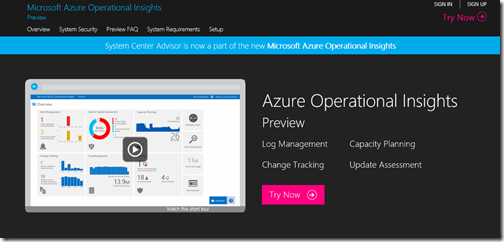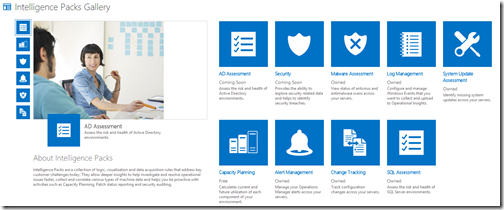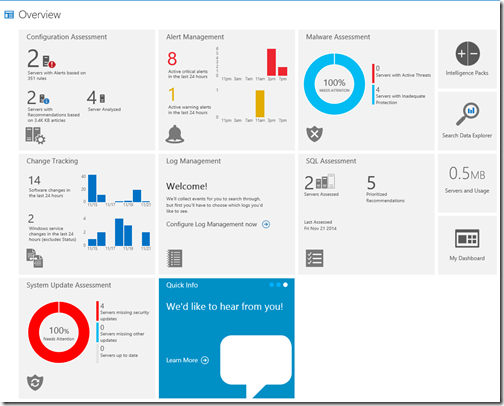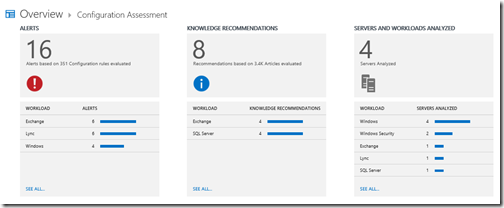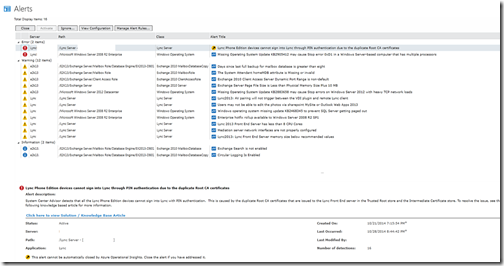On October 2013, the Lync team announced on their blog that Lync became supported on the System Center Advisor platform which is a free service that helps IT Pros avoid known issues in their environment based on different deployments scenarios and other workloads.
Things have changed since then, and Microsoft just recently announced that System Center Advisor is now to be called Azure Operational Insights.
So, what is Azure Operational Insights again?
“Operational Insights is a software as a service (SaaS) tailored for IT operations teams. This service leverages the power of Azure HDInsight to glean machine data across environments, and turn it into real-time operational intelligence to enable better-informed business decisions.”
Ok, and how do I gain access to it?
Simple, just go to https://preview.opinsights.azure.com/instructions and follow the instructions.
The process itself involved with two main action items:
- Choosing of whether to go with Organizational account (in case you have Azure AD) or a Microsoft Live ID account.
- Configuration of the On-Premises environment with a choice of using existing deployment of System Center Operation Manager 2012 SP1/ System Center Operations Manager 2012 R2 or connect Servers directly by downloading an agent of Azure Operational Insights
What do I actually get by using Azure Operational Insights that I can’t get by using SCOM and how does it do any good for my Lync environment?
Well, that’s a really good question, and there are several answers:
- You get a FREE service (at least for now) that can keep track on all of your different workloads and provide with details which does not exists on SCOM Management Packs
- Workload Oriented – once the information begin to sync with Azure Operational Insights, it takes a few minutes for it to identify the workload (Lync, Exchange, AD etc.) and start reporting on the specific settings and recommendations per workload. For example on my lab Lync environment it reported the missing Memory and CPU configurations (which are similar to Lync BPA), the missing of critical updates (Which is similar to WSUS), Configuration missing for Lync Phone editions, Network configuration which are not properly configured on my Mediation and bunch of other alerts which i’m not sure they exists on other tools.
- Intelligence Packs – Intelligence packs are a collection of logic, visualization and data acquisition rules that address key customer challenges. Intelligence Packs can be selected from an integrated gallery and offer pre-built rules and algorithms that perform the initial analysis for critical scenarios like capacity planning, configuration intelligence, and change tracking.
Among the existing intelligence packs:- AD Assessment (Coming Soon)
- Security (Coming soon)
- Malware Assessment
- Log Management
- System Update Assessment
- Capacity Planning
- Alert Management
- Change Tracking
- SQL Assessment
- Change Tracking – this features is very important, it allows you to get a change records of changes made on the environment / servers such as services status change, software installation etc.
- Configuration Assessment and Alert Management – A nice GUI tool which for me it seems like a mix of Lync BPA, SCOM 2012 Management Pack and WSUS. It gives a clear picture on the status of the current servers per workload, for example, what configurations requires immediate attention and what updates are missing as well. all that packages with really cool KPI and graphs.
- Permissions and Access – This tool can be used by different users in the organization and you can gain access individually
Some print screens from a lab environment:
More Information:
- System Requirements
- Planning considerations for Operational Insights
- Operational Insights data collection and security
- Connecting agents directly to Operational Insights
- Intelligence packs supported by the Microsoft Monitoring Agent
- Create an Operational Insights account and prepare your environment